

Add CatchJS to your Squarespace site
Follow these steps to add error tracking and performance monitoring to your Squarespace site.
- Get your CatchJS account. Choose a plan that fits your usage. During sign up, enter the domain of the site you want to log from.
- Log on to your Squarespace account.
- In the menu, click "Settings".
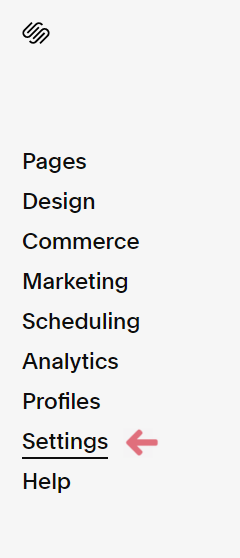
- Click "Advanced".
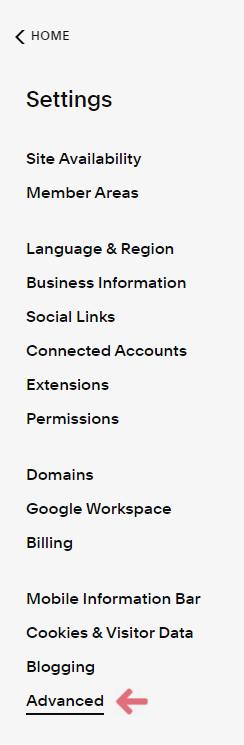
- Click "Code injection".
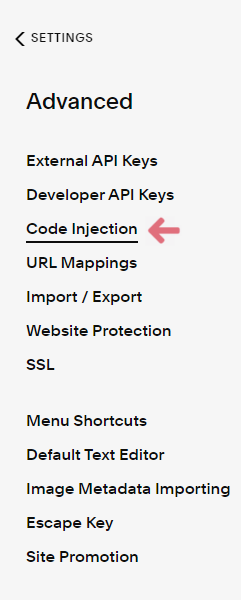
- In the header section, paste the code linking the CatchJS script.
<script src="https://cdn.catchjs.com/catch.js"></script>
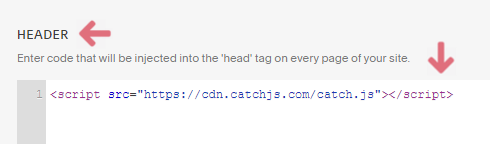
- Click "Save".

- That's it! Open your CatchJS account to view the collected data.

How to set up CatchJS for... Duda Shopify Squarespace Webflow Webnode Wix