

Add CatchJS to your Wordpress site
CatchJS has a plugin for Wordpress, that makes set up easy. Follow these steps to set up monitoring for your site.
- Get your CatchJS account. Choose a plan that fits your usage. During sign up, enter the domain of the site you want to log from.
- Go to the admin page of your Wordpress site.
- Click Plugins.
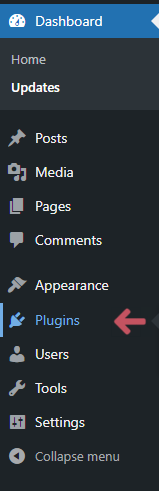
- Click Add new.
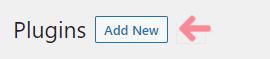
- Search for Error and performance tracking with CatchJS.
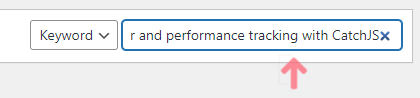
- In the search results, click Install now.
- In the left menu, click Plugins again, to see your list of plugins.
- In the section for the CatchJS plugin, click Activate to activate the plugin.
- Click Settings, and follow the steps there to include the CatchJS script on your site.
- When the steps are completed, you can go to your CatchJS overview to see errors and performance metrics collected from your site.

How to set up CatchJS for... Duda Shopify Squarespace Webflow Webnode Wix